The digital age has transformed how we consume entertainment, with streaming services leading the charge in delivering on-demand content to audiences worldwide. Amid the myriad of apps and platforms available, iBOPlayer has carved a niche for itself as a reliable, feature-rich IPTV (Internet Protocol Television) application that caters to users looking for flexibility, performance, and simplicity in their streaming experience.
Whether you’re an avid streamer, a sports enthusiast, or someone seeking a one-stop solution for live TV and on-demand content, iBOPlayer offers an efficient platform that meets diverse entertainment needs. In this article, we dive deep into what iBOPlayer is, its features, advantages, and why it has become a popular choice among IPTV users.
What is iBOPlayer?

iBOPlayer is an IPTV application designed to enable users to access live TV channels, movies, and series via their internet connection. Unlike conventional streaming apps tied to specific content providers, iBOPlayer acts as a versatile player that supports custom IPTV subscriptions. This flexibility allows users to tailor their content preferences by integrating their chosen IPTV service provider’s playlists and streams.
Available on multiple platforms, including Android, iOS, Smart TVs, and Amazon Fire Stick, iBOPlayer provides a seamless and user-friendly way to access entertainment without geographical restrictions.
Features of iBOPlayer
- Cross-Platform Compatibility
iBOPlayer is compatible with a wide range of devices, making it accessible to users regardless of their preferred hardware. It supports Android smartphones, tablets, iPhones, iPads, and Smart TVs, including Samsung and LG models. Additionally, it works seamlessly on streaming devices like Amazon Fire Stick, ensuring flexibility in where and how users consume their content. - Intuitive User Interface
One of iBOPlayer’s standout features is its clean and intuitive interface. Navigating through categories, switching channels, and accessing on-demand content is straightforward, ensuring a hassle-free experience even for those unfamiliar with IPTV apps. - Support for Multiple Formats
iBOPlayer supports various playlist formats, including M3U and Xtream Codes API. This compatibility ensures that users can easily import playlists from their IPTV providers without the need for complex configurations. - Live TV and On-Demand Content
With iBOPlayer, users can access a diverse range of live TV channels and on-demand content, including movies and TV series. The app’s versatility makes it suitable for streaming everything from global news channels to regional entertainment. - EPG Integration
Electronic Program Guide (EPG) integration is another notable feature, offering users a schedule of programs and shows available for viewing. This ensures a traditional TV-like experience, where users can browse upcoming shows or find information about current broadcasts. - Multi-Screen Functionality
For households with multiple users or businesses catering to customers, iBOPlayer supports multi-screen functionality. This allows streaming on different screens simultaneously, providing convenience and flexibility. - Customizable Settings
iBOPlayer lets users customize their streaming experience by adjusting video quality, subtitles, and audio preferences. This level of personalization ensures a viewing experience tailored to individual needs.
How Does iBOPlayer Work?
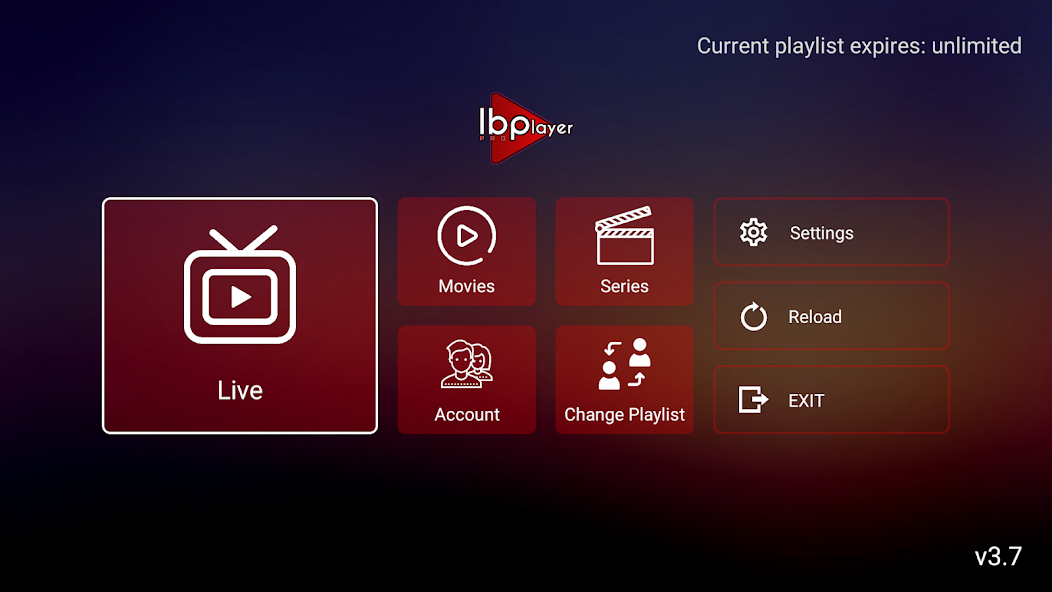
Unlike traditional streaming services such as Netflix or Disney+, iBOPlayer doesn’t provide content directly. Instead, it acts as a player for IPTV subscriptions provided by third-party services. Here’s how it works:
- Subscription to an IPTV Provider
Users must subscribe to an IPTV provider that offers a playlist or streaming service. These services supply the content that iBOPlayer plays. - Importing Playlists
Users add their IPTV provider’s M3U playlist or Xtream Codes API credentials to the iBOPlayer app. This step integrates the provider’s content with the player. - Stream and Enjoy
Once the playlist is added, users can stream live TV, movies, and series directly through the iBOPlayer interface.
Advantages of iBOPlayer
- Flexibility in Content Choice
Since iBOPlayer is not tied to any single provider, users have the freedom to select and change IPTV providers according to their preferences. This flexibility is a significant advantage for those who want access to specific regional channels, sports packages, or international content. - Affordable Streaming Solution
IPTV services often offer cost-effective alternatives to traditional cable or satellite TV. Paired with iBOPlayer, users can enjoy a high-quality viewing experience without breaking the bank. - Seamless Performance
iBOPlayer is optimized for smooth streaming, offering minimal buffering and lag even during high-definition playback. This ensures an uninterrupted entertainment experience. - Diverse Content Library
Depending on the IPTV provider’s offerings, users can access a vast library of live TV channels, movies, and series spanning multiple genres and languages. - Customizable and User-Friendly
The app’s customizable settings and straightforward interface make it suitable for users of all ages and technical abilities.
iBOPlayer vs. Competitors

While there are numerous IPTV players on the market, iBOPlayer stands out due to its combination of performance, ease of use, and features. Compared to competitors like Smarters Player or GSE Smart IPTV, iBOPlayer offers a more refined user experience with consistent updates to improve functionality and compatibility.
Setting Up iBOPlayer
Setting up iBOPlayer is a straightforward process:
- Download and Install
The app is available on Google Play Store, Apple App Store, and other platform-specific app stores. Simply download and install it on your device. - Register for a Trial or Subscription
iBOPlayer offers a trial period for users to test the app before committing to a subscription. Registration involves providing basic details and obtaining an activation code. - Add IPTV Credentials
Once the app is activated, users can input their IPTV provider’s playlist or API details. The app will then sync with the provider, displaying all available channels and content. - Stream Content
With everything set up, users can start streaming their favorite shows, movies, or live TV channels.
Privacy and Security
Given the reliance on third-party IPTV providers, privacy and security are essential considerations. iBOPlayer does not host or control any content; instead, it serves as a player for the user’s chosen services. This separation ensures that the app itself remains compliant with regulations.
Users are advised to choose reputable IPTV providers to minimize risks associated with unauthorized content or data breaches.
Is iBOPlayer Worth It?
For those looking to transition from traditional cable to a more flexible, internet-based TV solution, iBOPlayer is a compelling choice. Its versatility, ease of use, and wide-ranging compatibility make it an excellent platform for accessing IPTV services. Whether you’re seeking live sports coverage, global news, or binge-worthy series, iBOPlayer delivers an all-in-one solution tailored to your needs.
Final Thoughts
As streaming continues to dominate the entertainment landscape, apps like iBOPlayer are at the forefront of innovation, offering users a customizable and affordable way to access content. By focusing on performance, user experience, and device compatibility, iBOPlayer has established itself as a leading choice for IPTV enthusiasts.
Whether you’re new to IPTV or a seasoned user, iBOPlayer provides a reliable platform for exploring the vast world of internet-based television.

